There is a growing
number of cyberattacks targeting personal and business users. Even users with
basic security measures are being victimized by sophisticated attacks, which
further reinforces the need for better security measures and information
security best practices. Installing an antivirus and hoping for the best does
not cut it.
Preventing attacks is
important, but it is also necessary to understand how to deal with attacks and
their impact. When your email has been breached or your computer is infected
with ransomware, the first few steps you take are crucially important. In this
article, however, we are going to focus on data-related emergencies and how to
deal with them like a pro.
Do a Quick Assessment
The first step you
want to complete is doing a thorough assessment of the situation. The best way to deal with a
cyberattack depends on the kind of attack you suffer from. In the event of a
ransomware attack and losing your data to encryption, for instance, you can go
straight to working towards recovering your data and restoring your system.
There are three things
to figure out when doing an assessment of the attack: the source of the attack,
the issues caused by the attack, and the affected data and hardware storing
your data. Knowing the source of the attack is important for preventing more
attacks while you try to recover your data. Understanding the source also helps
you stop the malicious script from spreading.
These issues are also
easily identifiable. You may not be able to access your data completely, see
your files being replaced by malicious scripts, discover signs of data
corruption, or have your hardware fail completely. Again, these details will
come in handy when you start dealing with the loss of data and working your way
towards recovering important files.
Lastly, identify the
affected data and hardware. Try to separate them from uninfected parts of your
system to prevent the damage from spreading to other files and hardware. That
last part is crucially important since preventing the issue from spreading
leads to an easier time dealing with data and hardware that has been affected.
Close Breach Points
The next step to take
is closing your breach points. Now that you know more about the attack and
where it came from, you can identify breach points and immediately add security
measures to prevent additional attacks.
If the attack comes
from an external network, closing access to your internal network is
recommended, at least as a temporary solution. This will stop whatever
malicious scripts running in your system from communicating with external
servers (their sources).
For attacks
originating from USB drives or other offline endpoints, preventing additional
attacks simply means quarantining the source and affected devices from the rest
of your system. Rather than risking the entire system being infected by a
malicious script, quarantine affected devices immediately.
Secure Damaged Data
How much data can be
recovered depends highly on how you handle the affected devices after an
attack. It is always safer to disconnect affected drives completely rather than
trying to write to the drive. Formatting is a big no.
Failed hardware needs
to be replaced immediately. This is often the tricky part because not everyone
(or organization) has the resources to replace damaged drives and hardware
immediately. There may be budget constraints standing in the way.
You can look into
financing options if you need to replace some drives right away. There are a
lot of financing options to consider too. Finding one that suits you or your
organization best will not be a problem. This helpful website will get you started right away if you need a
same day payday loan.
Recovery Options
With the drives (and
the files in them) secured, it is time to look at your recovery options. If you
have a good backup routine in place, you are in luck. Recovering your data is as
easy as restoring damaged files from the backup image.
If a comprehensive
backup isn’t available, you need to start looking into different levels of data
recovery. In milder cases, you can turn to data recovery tools to help bring
back your damaged files. The recovery software will scan your damaged drive and
identify files that can be restored.
Using recovery software may not be enough. While a good recovery software can recover files at a stunning rate, files that are too damaged to recover fully will still be inaccessible after the recovery process. This is the time to consider a professional recovery service.
A good data recovery service provider can also help you deal with hardware failures. Rather than accepting the fact that you can no longer access your files, you can enlist the help of professionals, read directly from the discs inside your drive, and restore your files to a fresh hard drive you purchased earlier.
Preventing Future Attacks
Recovering your data
is only one part of the equation. You still need to take additional steps to
prevent further loss of data and future attacks. Since you already identify the
breach points and the kind of attack hitting your system earlier, you have the
insights you need to decide the right security measures to put in place.
Adding security measures after a catastrophic attack also makes investing in them more viable from a business standpoint. It’s much better to avoid future problems than to suffer from more attacks, isn’t it? Seek the best security measures to add to your system and start securing your data better.
Lastly, make changes to your backup routine based on the files you lost after the previous attack. If you don’t have a backup routine in place, set one up immediately. There is a lot to learn from data loss caused by cyberattacks. The more you learn, the more protected you’ll be in the future.
With the tips and tricks that we discussed in this article, you will be able to deal with data emergencies like a pro. It is always better to prevent an attack than to deal with one, but you now have the tools and resources you need when you have to recover from a bad cyberattack hitting your system.


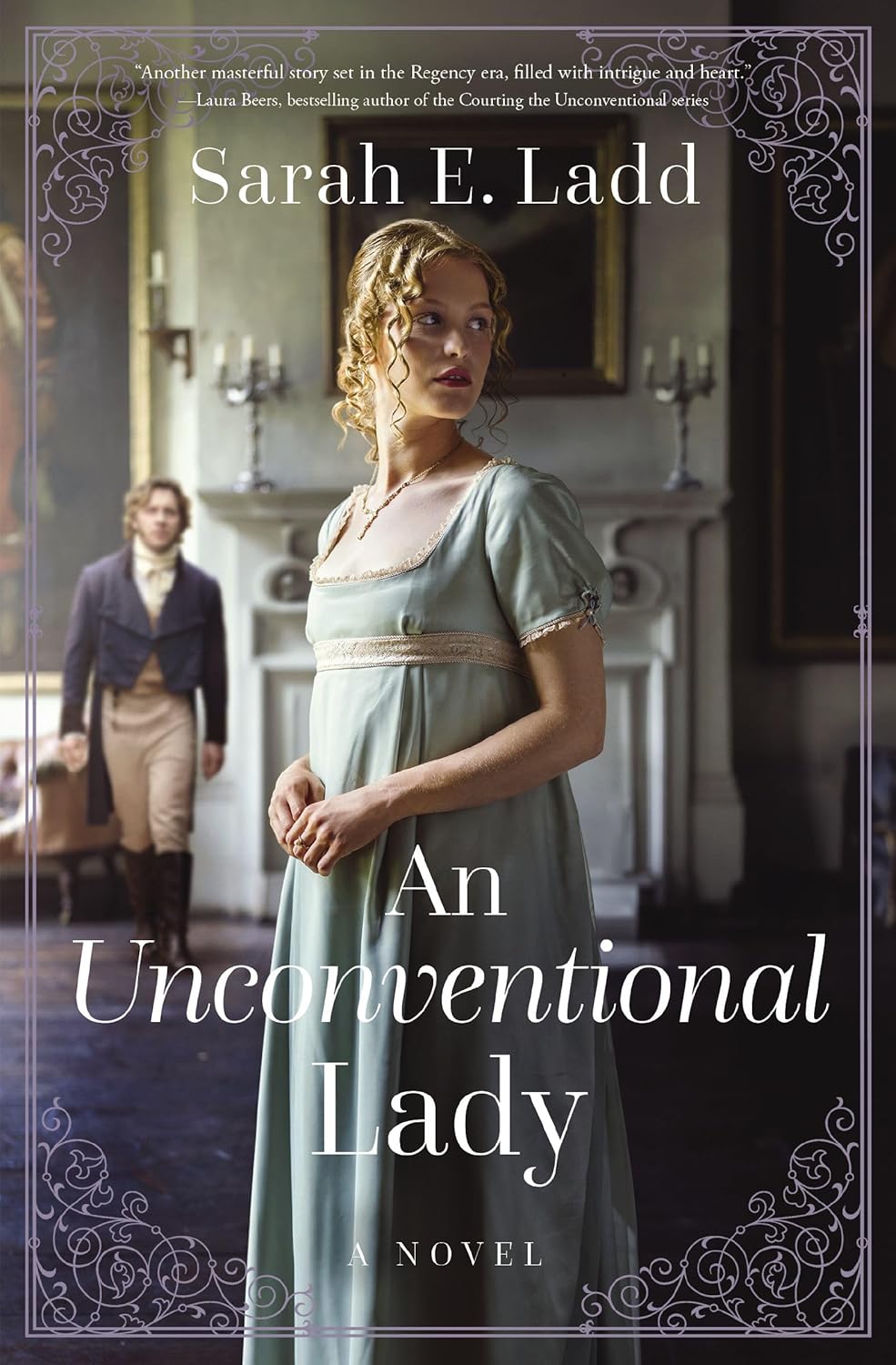
0 Comments:
Post a Comment
"Pleasant words are as a honeycomb: sweet to the soul and health to the bones." Proverbs 16:24